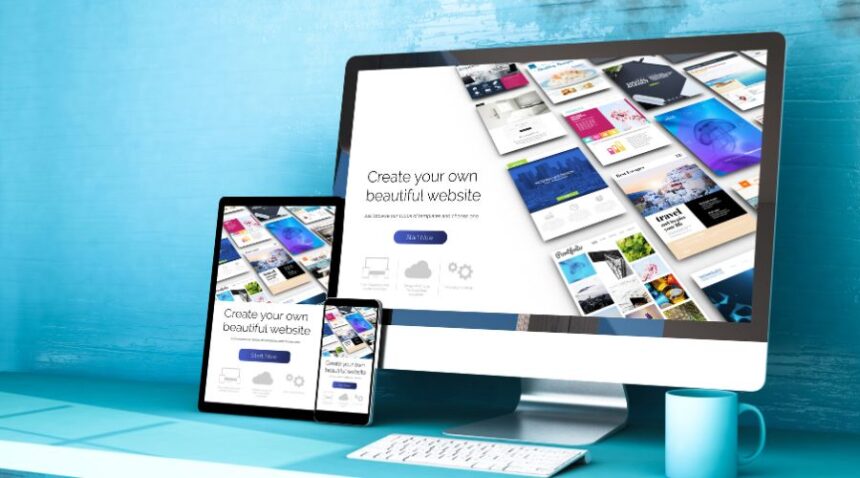Optimization of your WordPress site is an important thing since it has to work effectively and properly. Among the most important things involved in this is choosing the right hosting.
Here’s how the right hosting could benefit your WordPress site, in simple words:
1. Choose a WordPress-Focused Hosting Plan

Choose one that specifically supports WordPress hosting. Such hosting plans are designed to deliver maximum efficiency with WordPress, providing a tailored set of features designed just for WordPress websites.
Benefits:
- Optimized servers reduce load times.
- It automatically updates and backs up your site for protection.
- It’s easy to set up just click and WordPress will be installed on the website.
Why It Matters: Dedicated WordPress Hosting benefits you from being on a server specifically optimized for WordPress. This minimizes the risk of your site crashing or slowing down its operations.
2. Utilize Caching Features

Most of the WordPress hosting services offer caching features. Caching is copying your site’s information and loading it faster in front of visitors. This will greatly benefit your site in performance.
Advantages:
- Quick loading process
- Reduces servers’ load.
- User experience is well enhanced.
How to Implement It: Check if your hosting package has any caching applications and enable those. If no such feature is available with your hosting package, search for a WordPress caching plugin that will assist you in making your website load faster.
3. Content Delivery Network: Optimize Your Site

Another such feature is CDN, Content Delivery Network, which assists in delivering the contents of your website on various servers around the world, ensuring instant loading of your website to visitors from all parts of the world.
Advantages:
- Faster load times for international visitors.
- Less bandwidth usage on your main server.
- Improved site reliability.
How to Install It: Most WordPress hosting plans have the CDN integrated. Contact your hosting provider to set it up or connect to a CDN by using a WordPress plugin.
4. Monitor and Manage Your Site’s Resources

Correct hosting allows you to view your usage of CPU, memory, and storage through your WordPress site. Controlling them prevents slowdowns or even crashes from occurring.
Advantages:
- Better performance monitoring.
- You are in a position to upgrade resources when needed.
- Performance issues will be avoided.
How to Manage: Keep track of how many resources you are using through your hosting company’s dashboard. You can always shift to a better hosting plan in case your site is consuming lots of resources.
5. Solid Security

WordPress sites are common targets for hackers, so strong security is a must. Good hosting will bring SSL certificates, firewalls, and malware scanning for your assurance.
Advantages:
- Protection of risk threats
- Data encryption of all communications exchanged from your site
- Peace of mind for yourself and visitors.
Locking: Make sure to sign up with a hosting provider that guarantees good security. Always update your WordPress site and plugins to ensure protection.
Conclusion:
The key to your site’s performance and security may lie in choosing the right hosting for your WordPress site. Optimization to achieve the best possible experience is to choose a WordPress-specific hosting plan, use the tools of caching, employ a CDN, monitor your resources, and do everything you can to keep your site secure. Right hosting keeps your site running nicely but also keeps it secure and performing well for visitors. For more tech updates, visit www.Gurucent.com
FAQs:
1. What are the advantages of hosting on a WordPress-specific hosting platform?
The benefit of WordPress-specific hosting is that it is designed specifically for WordPress sites, which means they’ll run better and deliver features unique to WordPress requirements.
2. What can my cached content on my WordPress site do?
It helps your website load faster by caching a backup copy of your site’s data thus saving load time and hence saving server stress.
3. What is a CDN, and am I really going to use one?
With a CDN, you’ll host your site content over multiple geographically distributed servers, which should both improve the time it takes to load them and the reliability of your site at the visitor level.