Nearly all phishing scams include fake websites, and their frequency is only increasing. The Anti-Phishing Working Group (APWG) states that:
In only the first half of 2023, about 3 million new phishing and phoney websites were found. Con artists craft believable spoof websites that mimic login pages for banks, reset passwords for services like Netflix and Amazon, or request package delivery. However, whatever information you submit is immediately obtained by fraudsters, who exploit it to commit financial fraud or identity theft.
In this article, we’ll go over how scam websites operate, how to spot a phoney website (with examples), and what to do if you unintentionally access or provide personal information on a scammer’s website.
How do false websites arise, and how are they used by scammers?
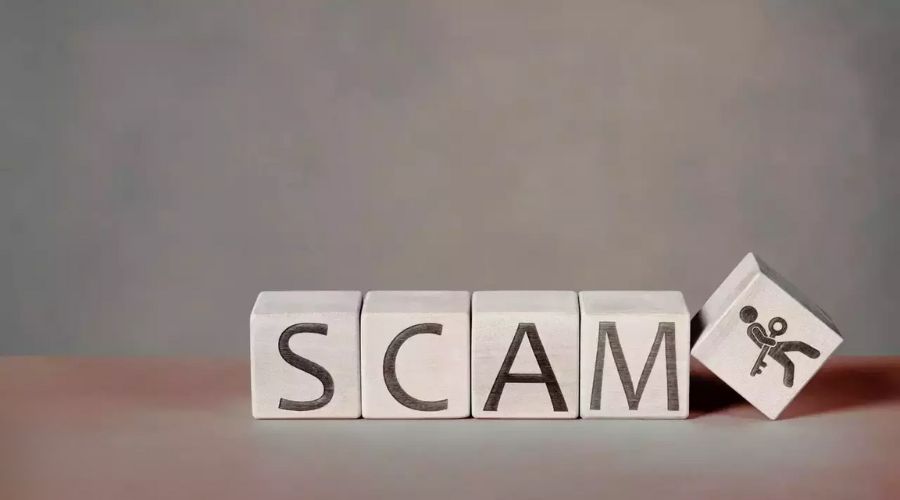
Fraudsters fabricate fraudulent websites in an attempt to trick you into divulging private information, payment details, account passwords, or other details that might be used to steal your identity. Some phoney websites can infect your device with malware or fool you into purchasing phoney or fake goods.
While some fraudulent websites are intended to seem natural when you browse the internet, the majority are intended to be connected to as a component of more extensive phishing schemes. Scammers send phoney emails, texts, or messages that contain links to phoney websites, all of which are intended to steal your bank information, passwords, and personal information.
The following are some typical methods by which con artists employ phoney websites:
Scam web shops offer unbelievable discounts. Con artists fabricate fictitious internet shops with amazing discounts, promote them on social media, and then disappear. These websites either deceive you into purchasing fake goods or steal your financial information.
Phony login pages with passwords. Phishing messages contain links to websites that imitate login pages, such as those for Netflix, banks, and other companies, that have been created by fraudsters. For instance, you could get a phishing email telling you that your bank account has been hacked and that you need to click the link to protect your account by entering your banking information and password.
Malicious pop-ups that lead to malware downloads. On reputable websites, hackers build pop-ups that transfer malware to your device. Once installed, they can search your hard drive for private data or spy on you.
Fraudulent websites for customer service. Con artists pose as technical assistance representatives to obtain remote access to your computer.
Fraudulent websites related to health insurance or Medicare. Fraudsters may also attempt to obtain your medical records by spoofing websites and requesting that you “verify” your Medicare number.
Fake websites that deliver packages. Scammers are using the rise in online purchasing to their advantage by creating phoney websites that imitate UPS, FedEx, USPS, and other companies. These fraudulent websites attempt to fool you into disclosing your credit card details or request that you validate your address and other sensitive information.
Scam websites for booking flights. Fraudsters fabricate phoney travel websites in the latest scam, where they either sell you fictitious tickets or steal your data, including your credit card number and passport number.
Here are five ways to spot fake websites:
1. Carefully inspect the domain name
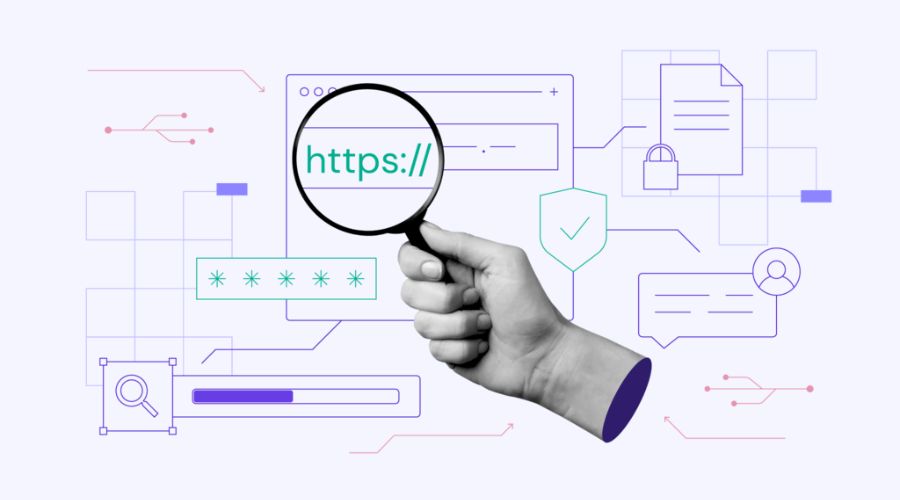
When the domain name doesn’t correspond with the company’s official website, it’s the simplest method to determine if you’re on a fraudulent website. For instance, con artists frequently utilize fictitious domain names that are identical to the actual URL or even contain it.
Here are some instances of how con artists impersonate internet domains:
- BankoffAmerica.com (with an additional “f” added).
- Paypal.com is a secure website. (In this instance, “secure-site.com” rather than “paypal.com” is the domain name).
- WaImart.com (instead of utilizing a lowercase “l,” a capital “i” is used).
- Netflix-support.net (using a different domain extension combined with a fake domain).
- Delivery.ips.com is the URL that has “delivery” added in the hopes that you won’t notice that “UPS” is written incorrectly as “IPS.”
In summary, make sure you are in the correct domain before entering any critical information. You can be interacting with a phoney website unless you are positive that you are on the legitimate domain of the business.
2. Search for the padlock sign (but don’t rely just on it for identification).

Every online browser, including Google Chrome, Firefox, and Safari, displays if a website has a “security certificate.” This certificate, also referred to as an SSL certificate, attests to the fact that hackers are unable to intercept any data you submit to the website.
By searching for a padlock icon next to the URL in the address bar, you may determine whether a website has a valid security certificate. (Always confirm that you are on the proper page.)
Sadly, con artists are now using SSL certificates to trick you into believing their phoney websites are authentic. If you have any doubts about a website, click the padlock and look up any more security certificate information.
Look for information such as the location, province or state, country of origin, and name of the registered firm. All of these indicate that the website uses an “Organization Validation (OV) certificate,” which is a higher degree of security that is more difficult for con artists to forge.
3. Use a website checker or safe browsing tools.

You can determine if a website is safe to access by using a website checker. For instance, it provides information about the site’s degree of verification certificate and whether encryption is used to secure your data.
To determine whether a website is safe to use, there are a few excellent free services available.
A free tool called Google Transparency Report looks through billions of URLs every day to identify websites that are hacked or dangerous. Google alerts users using browsers like Google Chrome to potentially hazardous or compromised websites and notifies the proprietors of such sites.
Another program that examines URLs against databases of well-known scam websites and scans them for harmful information is called URLVoid.
Safe surfing tools are part of an all-in-one digital security solution; they analyze websites and alert you before visiting a fraudulent website. Strong antivirus software that prevents viruses and a military-grade virtual private network (VPN) that encrypts your data also provide you with further protection.
An excellent place to start is using website checkers. However, con artists have discovered ways to get over them. Make sure you use more than just a website analyzer. Seek out other red flags of a phoney website.
4. Keep an eye out for typos, bad design, and other warning signs.
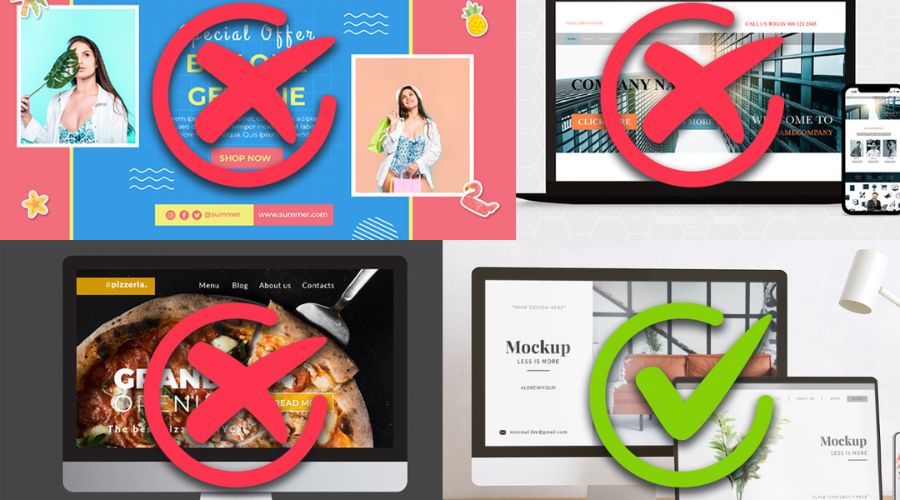
Scammers work fast and sometimes don’t want to spend their time creating phoney websites since they can be exposed as fraud and removed. Phishing websites, like scam emails and messages, frequently have little errors and defects that reputable businesses wouldn’t overlook.
Keep an eye out for these warning indicators of phishing websites, which are usually related to appearance and content:
Poor grammar and spelling. Teams of writers and editors employed by large organizations swiftly correct spelling errors and bad language that could have slipped through the cracks. Never presume that difficult language is the result of a simple typo.
Pictures with broken pixels or poor quality. Not all con artists have access to trademarks or pictures that are the proper size. False websites frequently use logos and visual designs that are pixelated or of poor quality.
Awkward layouts and designs. A website is phoney if it is difficult to use or contains missing pieces.
No contact details or “About Us” page. Usually, scammers add fictitious contact information, if any at all. It can be a fraud if you are unable to locate any information about the organization on their website. Additionally, use caution if a generic contact form is the only means of communication with the business. Ideally, the company’s phone number and physical location should be included on its website.
5. Verify the domain age or the duration of the website’s existence.

False websites are rarely up for very long. Utilizing the Whois Lookup domain tracker, one may determine the duration of a website’s existence and determine if it is authentic or fraudulent.
You may view information about the domain’s age, country of registration, and owner’s organization name by entering the website’s URL. If the firm claims to be registered in the United States but their Whois Lookup inquiry indicates that they are in another nation, then it’s most likely a bogus website.
As an alternative, check whether the website has been used for more than one purpose by viewing archived versions of it using the Wayback Machine.
Conclusion
On the surface, it’s difficult to tell a scam website from an official one. But by following a few simple steps and looking for red flags, you can avoid giving up sensitive information or money to scammers.
Consider signing up for safety plans to stay safe with everything you do online. They proactively protect you against phishing sites, monitor your credit and sensitive information for signs of fraud, and secure your devices against scammers. For more updates visit www.gurucent.com.
FAQs:
Q1. Which website is legitimate?
Ans: Search for the secure padlock: “Safe” websites are indicated by a padlock in the URL field in the browsers Chrome, Safari, Internet Explorer, and Firefox. To verify that the certificate is owned by the same business as the website you are attempting to access, click the padlock.
Q2. And if someone placed an order on a fraudulent website?
Ans: Cybercriminals, however, con internet shoppers by taking advantage of their anonymity. If you are defrauded when buying online, you should report the scam to the Federal Trade Commission (FTC), change any compromised passwords, freeze your credit, and get in touch with your credit card provider.
Q3. How is a website verified?
Ans: Here are some ways you can verify the website:
- Examine the URL and address bar.
- Examine the SSL certificate in detail.
- Look for any incorrect spelling or punctuation on the webpage.
- Check the domain.
- Look at the contact details section.
- Check out and evaluate the business’s social media accounts.
- See the website’s privacy statement.





