

The great way to protect your privacy and security online is to use VPNs. However Virtual Private Networks also experience problems like any other software.
Let’s discuss some most common VPN problems and how to troubleshoot them.
Common VPN problems and solutions
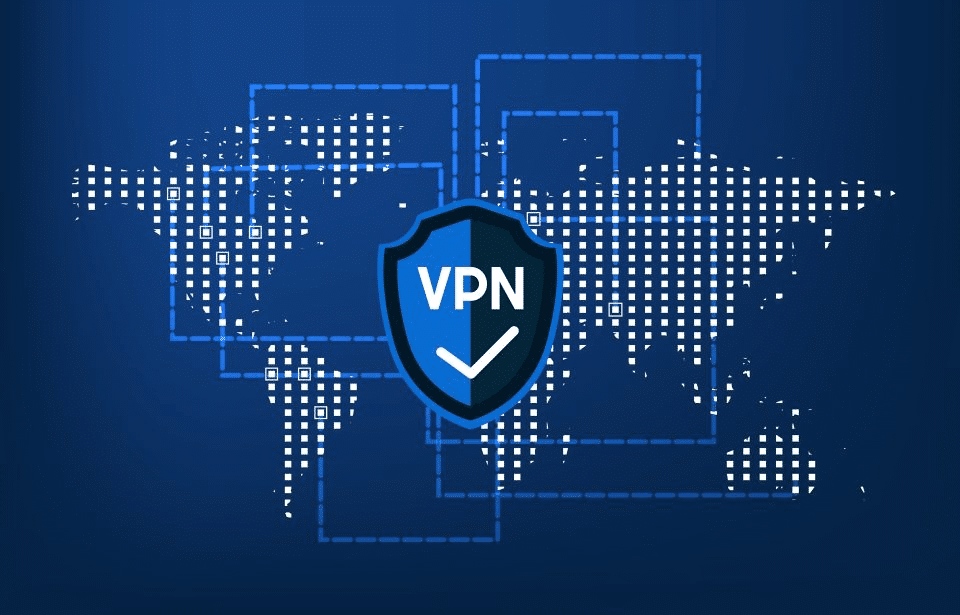
Problem: Can’t connect to the VPN server
Solution:
- Check your VPN credentials. Make sure you’re entering your username and password correctly.
- Try connecting to a different VPN server. A VPN server may occasionally crash or encounter brief issues.
- Verify that your internet connection is operational.
- Check your firewall and antivirus settings. Make sure these programs are not blocking your VPN connection.
- Try restarting your computer or device.
Problem: VPN connection is slow
Solution:
- Try connecting to a different VPN server. Some servers may be faster than others.
- Close any unnecessary programs or apps that are running on your computer or device.
- Turn off any activity that uses a lot of bandwidth, such downloading files or streaming videos.
- Think about switching to a paid VPN if you’re currently utilizing a free one. Paid VPNs frequently have less traffic and faster servers.
Problem: VPN connection keeps dropping
Solution:
- Try connecting to a different VPN server.
- Check your internet connection. Verify its stability and dependability.
- Disable any bandwidth-intensive activities.
- Update to the most recent version of your VPN client software.
- Restart your computer or device.
Problem: DNS leak
Solution:
- Use a DNS leak test website to see if your DNS is leaking. If it is, contact your VPN provider for assistance.
- To use the DNS servers of the VPN provider, adjust your DNS settings.
- Use a split tunneling feature to route only certain traffic through the VPN.
Problem: IP address is still visible
Solution:
- Make sure your VPN is connected properly.
- Check your VPN settings to make sure you’re using a secure VPN protocol and that all ports are open.
- Try connecting to a different VPN server.
- Contact your VPN provider for assistance.
Problem: VPN is not working on a specific website or app
Solution:
- Try connecting to a different VPN server.
- Disable any ad blockers or other browser extensions that may be interfering with the VPN connection.
- Try clearing your browser’s cache and cookies.
- Contact the website or app developer for support.
Tips for preventing VPN problems
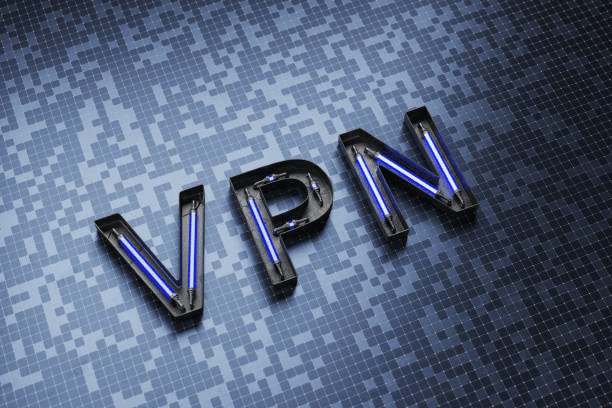
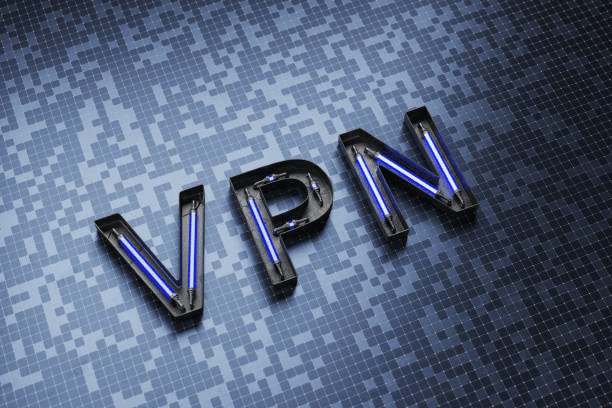
- Update the VPN client software on your computer.
- Use a reputable VPN provider.
- Avoid using free VPNs.
- Choose a VPN protocol that is appropriate for your needs.
- Configure your firewall and antivirus settings to allow VPN traffic.
- Monitor your VPN connection to make sure it is working properly.
If you are having trouble with your VPN, try troubleshooting the problem using the solutions above. If you are still having problems, contact your VPN provider for support.
FREQUENTLY ASKED QUESTIONS
Q: Why is my VPN not connecting?
A: There are many possible reasons why your VPN may not be connecting, including:
- Incorrect VPN credentials
- VPN server downtime
- Internet connection problems
- Firewall or antivirus blocking the VPN connection
- Outdated VPN client software
Q: How do I fix a slow VPN connection?
A: There are a few things you can do to fix a slow VPN connection:
- Connect to a different VPN server
- Close unnecessary programs and apps
- Disable bandwidth-intensive activities
- Upgrade to a paid VPN
Q: Why does my VPN connection keep dropping?
A: There are a few possible reasons why your VPN connection may keep dropping:
- Unstable internet connection
- Bandwidth-intensive activities
- Outdated VPN client software
- VPN server overload
Q: How do I fix a DNS leak?
A: To fix a DNS leak, you can:
- Use a DNS leak test website to see if your DNS is leaking.
- To use the DNS servers of the VPN provider, adjust your DNS settings.
- Use a split tunneling feature to route only certain traffic through the VPN.
Q: Why is my IP address still visible when I’m connected to a VPN?
A: There are a few possible reasons why your IP address may still be visible when you’re connected to a VPN:
- VPN is not connected properly
- Insecure VPN protocol or settings
- VPN server overload
- DNS leak
Q: Why is my VPN not working on a specific website or app?
A: There are a few possible reasons why your VPN may not be working on a specific website or app:
- VPN server blocking the website or app
- Browser extensions or ad blockers interfering with the VPN connection
- Website or app using its own DNS servers
- Website or app using a custom VPN protocol
Q: What can I do to prevent VPN problems?
A: There are a few things you can do to prevent VPN problems:
- Update the VPN client software on your device.
- Use a reputable VPN provider
- Avoid using free VPNs
- Choose a VPN protocol that is appropriate for your needs
- Configure your firewall and antivirus settings to allow VPN traffic
- Monitor your VPN connection to make sure it is working properly










