

Ping refers to the time taken by the data to travel from your computer to the game server and back. Lower Ping means that your actions will be registered faster on the server giving you an upper hand in the game.
VPNs help in reducing your ping by routing your traffic through a server that is closer to the game server. It proves to be helpful when your ISP throttles your gaming traffic.
To use a VPN to game online with lower ping, follow these steps:
- Subscribe to a VPN service. There are many different VPN providers available, so be sure to do your research and choose a provider that is known for its good performance and low ping times.
- Download and install the VPN client software. Once you have subscribed to a VPN service, you will need to download and install the VPN client software on your gaming device.
- Connect to a VPN server. Once the VPN client software is installed, open the app and select a server to connect to. Selecting a server that is situated in the same nation as the game server or a neighboring nation works best.
- Launch the game and start playing. Once you are connected to a VPN server, you can launch the game and start playing. Your opponents will be at a disadvantage because you should observe a decrease in your ping time.
Tips For Using a VPN to Reduce Ping
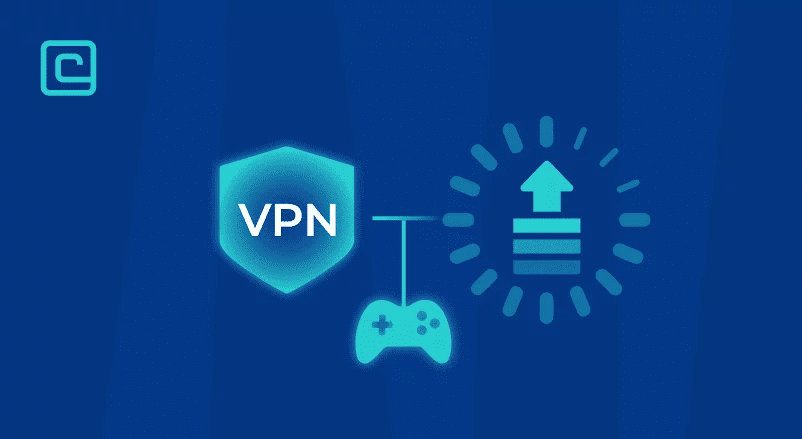
Here are a few tips for using a VPN to reduce ping:
- Select a VPN service provider with a sizable server network spread over several nations. This will increase your possibilities for selecting a nearby server for the game.
- Avoid using free VPNs. Free VPNs frequently have sluggish connections and crowded servers.
- Connect to a VPN server that is located in the same country as the game server or in a nearby country.
- Any unused apps or programs that are open on your device should be closed.. This will free up bandwidth and improve your ping time.
- Turn off any activity that uses a lot of bandwidth, such downloading files or streaming videos.
- Restart your router and modem regularly.
Troubleshooting VPN ping problems
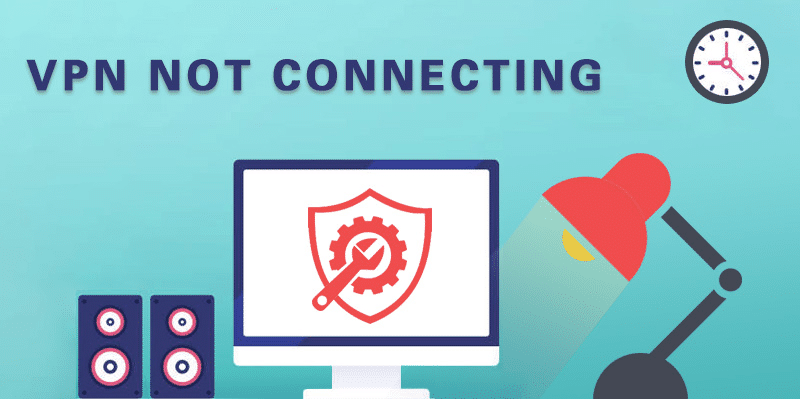
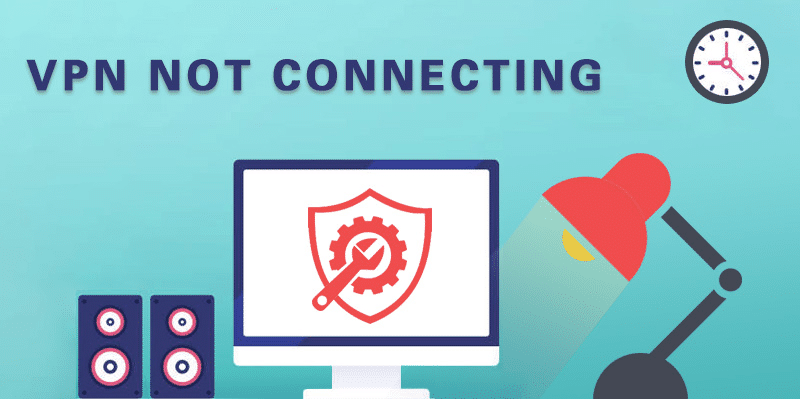
If you are experiencing high ping while connected to a VPN, there are a few things you can try:
- Connect to a different VPN server.
- Change the VPN protocol.
- Disable the VPN kill switch.
- Restart your computer or device.
- Contact your VPN provider for support.
Tips For Using a VPN to Reduce Ping
Here are a few tips for using a VPN to reduce ping:
- Select a VPN service provider with a sizable server network spread over several nations. This will increase your possibilities for selecting a nearby server for the game.
- Avoid using free VPNs. Free VPNs frequently have sluggish connections and crowded servers.
- Connect to a VPN server that is located in the same country as the game server or in a nearby country.
- Shut down any apps or programs that are unused on your device. This will free up bandwidth and improve your ping time.
- Disable any bandwidth-intensive activities, such as streaming video or downloading files.
- Restart your router and modem regularly.
Conclusion
Using a VPN to game online with lower ping is a great way to improve your gaming performance and give yourself an advantage over your opponents. By following the tips above, you can use a VPN to reduce your ping and improve your gaming experience.
Additional tips for improving your gaming ping:
- Use a wired connection instead of Wi-Fi. Wi-Fi connections can be more susceptible to interference and lag.
- Make sure your router is properly configured and up to date.
- Update your network card drivers.
- Move your router to a central location in your home.
- Avoid using your internet connection for other activities while gaming, such as streaming video or downloading files.
By following these tips, you can improve your gaming ping and have a more enjoyable gaming experience.
FREQUENTLY ASKED QUESTIONS.
Q: What is ping?
A: Ping is the time it takes for data to travel from your computer to a server and back. It is measured in milliseconds (ms). A lower ping means that your actions in the game will be registered faster, giving you an advantage over your opponents.
Q: How does a VPN help to reduce ping?
A: A VPN can help to reduce ping by routing your traffic through a server that is closer to the game server. This can be especially helpful if you live far away from the game server or if your ISP throttles your gaming traffic.
Q: What are the benefits of using a VPN for gaming?
A: The benefits of using a VPN for gaming include:
- Lower ping
- Reduced lag
- Access to blocked games and servers
- Improved security and privacy
Q: How do I choose a VPN for gaming?
A: When choosing a VPN for gaming, you should consider the following factors:
- Ping times: Choose a VPN with servers that have low ping times to the game servers you play on.
- Server network: Choose a VPN with a large network of servers in different countries. This will give you more options for choosing a server that is close to the game server.
- Bandwidth: Choose a VPN with fast bandwidth. This will ensure that you have a smooth and lag-free gaming experience.
- Security and privacy features: Choose a VPN with strong security and privacy features, such as OpenVPN encryption and a no-logging policy.
Q: Are VPNs legal for gaming?
A: Yes, VPNs are legal to use for gaming in most countries. However, there are a few countries where VPNs are banned or restricted.
Q: Are VPNs safe for gaming?
A: Yes, VPNs are generally safe for gaming. However, it is important to choose a reputable VPN provider that uses strong security and privacy features.
Q: Why is my ping still high when using a VPN?
A: There are a few possible reasons why your ping may still be high when using a VPN:
- The VPN server you are connected to is not close to the game server.
- The VPN server is overloaded.
- Your ISP is throttling your VPN traffic.
- You are using a free VPN.
- There is a problem with your network connection.
If you are experiencing high ping while connected to a VPN, you can try the following:
- Connect to a different VPN server.
- Change the VPN protocol.
- Disable the VPN kill switch.
- Restart your computer or device.
- Contact your VPN provider for support.
How to use a VPN to game online with lower ping
Ping is the time it takes for data to travel from your computer to the game server and back. A lower ping means that your actions in the game will be registered faster, giving you an advantage over your opponents.
VPNs can help to reduce your ping by routing your traffic through a server that is closer to the game server. This can be especially helpful if you live far away from the game server or if your ISP throttles your gaming traffic.
To use a VPN to game online with lower ping, follow these steps.









