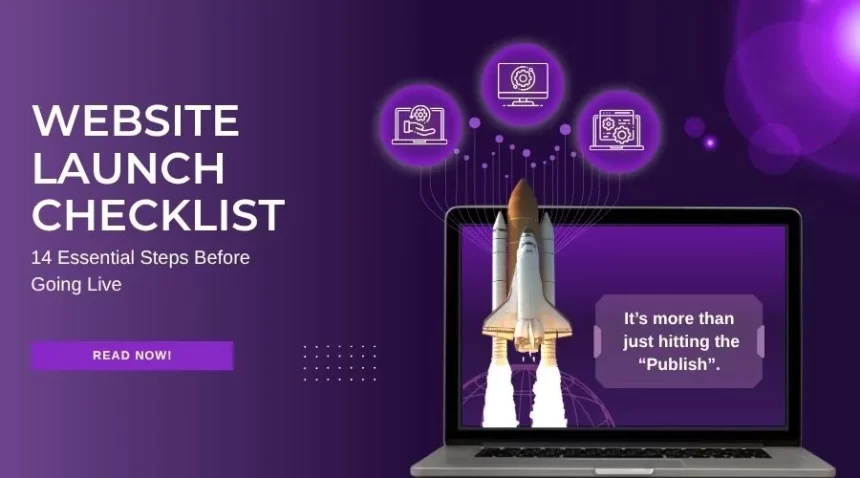Launching a website is not a simple process. There is more to it than simply clicking “publish.” Whether it is a blog, commercial website, or online store, having a good website launch checklist is essential. It guarantees that everything functions properly right away.
Before going live, ensure to review each area—design, performance, security, SEO, and user experience. Here in this blog, we’ll walk you through a must-follow list to help you prep your website the right way.
Website Launch Checklist:

1. Review Design Consistency
Make sure that colors, buttons, layouts, and fonts are consistent throughout all the pages. Also, remove placeholders and make sure to check your site’s appearance on mobile, desktop, and tablet devices.
2. Cross-Browser Testing
Use Chrome, Safari, Firefox, and Edge to access your website. Fix any problems right away because some scripts or design elements might not work in all browsers.
3. Speed & Performance
Enable browser cache, minify CSS and JS, compress images, and use PageSpeed Insights or GTmetrix for testing. It should take less than 3 seconds for your website to load.
4. Mobile Optimization
Mobiles account for most of the traffic due to increased usage trends. Be sure that buttons, pictures, and forms function fairly on the smaller screens by conducting mobile-specific speed tests.
5. SEO Basics
Several SEO essentials are included in a proper website launch checklist. Here are a few things you should think about.
- Check that you have used clear title tags & meta descriptions
- Make sure to add readable URLs
- Internally link between pages
Install Rank Math or Yoast SEO. These tools help ensure you are following SEO basics.
6. Set Up Analytics
Install Search Console and Google Analytics 4. You can better understand performance and pinpoint issues by tracking from the first visitor.
7. Check for Broken Links
Ensure your site doesn’t have any broken links. To help find the ones, use a link checker. Fix broken links— external and internal that could hurt both SEO and user trust.
8. 404 Page & Redirects
Prepare a unique 404 page with links to important information. Set up 301 redirects if you’ve modified your URLs to prevent traffic loss.
9. Legal Pages
One of the most important things is to have a privacy policy, cookie notice, and terms & conditions to meet compliance standards like GDPR.
10. Test Forms & Emails
Use your contact forms to submit test entries. Verify that autoresponders function, messages are sent, and they connect to your email list or CRM.
11. Backup Solution
Before launching, install a backup plugin and run a full backup. Also, in order to stay safe long-term, set up daily or weekly automated backups.
12. Security Check
Install a firewall or security plugin, such as Wordfence, update all plugins, delete any unused user accounts, and activate SSL.
13. Upload Favicon
The favicon, or browser symbol, on your website is a minor but important feature that helps to strengthen your identity. Upload a high-resolution, clear copy.
14. Accessibility Basics
For improved accessibility and inclusivity, make sure all images have alt text, contrast is readable, and forms can be navigated with a keyboard.
The above-mentioned website launch checklist ensures your site looks great, ranks well, and works perfectly on search engines. Ensuring these steps now will save you headaches later and help your website make a strong first impression.
Ready to launch? Tick off these essentials—and go live with confidence!
Browse all updates on Business and Consumer Services
FAQs
What is a website launch checklist?
A website launch checklist is a step-by-step list to ensure your site is fully ready before going live.
Why is website speed important before launch?
Fast-loading websites offer a better user experience and improve SEO rankings.
Do I need SEO before launching a website?
Yes, optimizing for SEO before launch helps search engines crawl and rank your site faster.
How do I check if my website works on all devices?
Use responsive previews and test your site manually on mobile, tablet, and desktop screens.
What tools help track website performance after launch?
Google Analytics and Search Console are essential tools to monitor and improve site performance.